Redesigning your website - A fresh coat of paint for your business

Consider two restaurants, both of which are award-winning establishments selling fantastic food, but you don't know this because you can only see what they look like from the outside. One restaurant's facade is prestigious and brand new, while the other is dilapidated and falling apart. Which restaurant would you choose to dine at?
You're being a contrarian if you chose the derelict restaurant. Of course, you'd choose the restaurant with a nicer appearance, even if they both offer excellent service!
Consider websites. You can have two websites that sell the same product, but they can look completely different. The average time spent on a website by a user is 45 seconds, which means you have 45 seconds to make a lasting impression before they leave and use another company's service.
What makes a bad website?

A variety of factors contribute to an unsuccessful website. The most essential component of web design is, at its foundation, the user experience. The better the user experience you give, the higher you will rank in search results.
Consider the websites you visit the most frequently; you can utilise them fluently because of good UX design.
There are numerous components of user experience design to consider:
- Difficult Navigation - Usability - Performance
- Distracting user interface components
User Interface (UI) Distracting Elements

Netflix is an example of this; whenever you hover over a film or programme, an autoplay option is enabled. You're suddenly bombarded with a loud trailer that keeps you from reading the summary. Another example is most news websites, which block the user with a paywall or a 'sign up for our newsletter' flashcard that the user must go out of their way to avoid.
UX should flow like a river, and your users are riding it; don't capsize them with harsh, interruptive UI components!
Navigation

Reduce the time it takes a person to navigate your website. Even 4.5 seconds spent browsing a complex site represents 10% of their engagement if we use 45 seconds as the average time spent on site!
In general, your conversion points (where a customer may buy a service or contact your company) should be no more than 2-3 clicks away from the homepage at any one moment. The least successful websites lead consumers into a rabbit hole, wasting their time and resulting in a poor user experience.
Make sure your website's navigation is clear, simple, and easy to use. Don't squander potential customers' time with too complex navigation methods.
Accessibility

Accessibility is a make-or-break element of web design that may impact Google rankings, UX, UI, and many other aspects of a website.
When we talk about accessibility, we're talking about usability, efficient design, and ease of use for the less fortunate. Accessibility also includes the typical user; your website must cater to all people.
Accessibility features may include, but are not limited to, the following:
- Comprehensive colour schemes
- Captions & alt text for screen readers
- Language options
- Font size & typography
Comprehensive Colour Schemes & Colour Theory

The colour scheme of your website is the first thing a new user will notice. non-complementary colours and poor contrast might result in an unappealing design. Colour theory can help us create a nice colour strategy for our websites.
You may use a colour wheel to help you decide on a palette for your website. If you currently have brand colours, consider discovering their colour wheel equivalents to truly maximise your brand image.

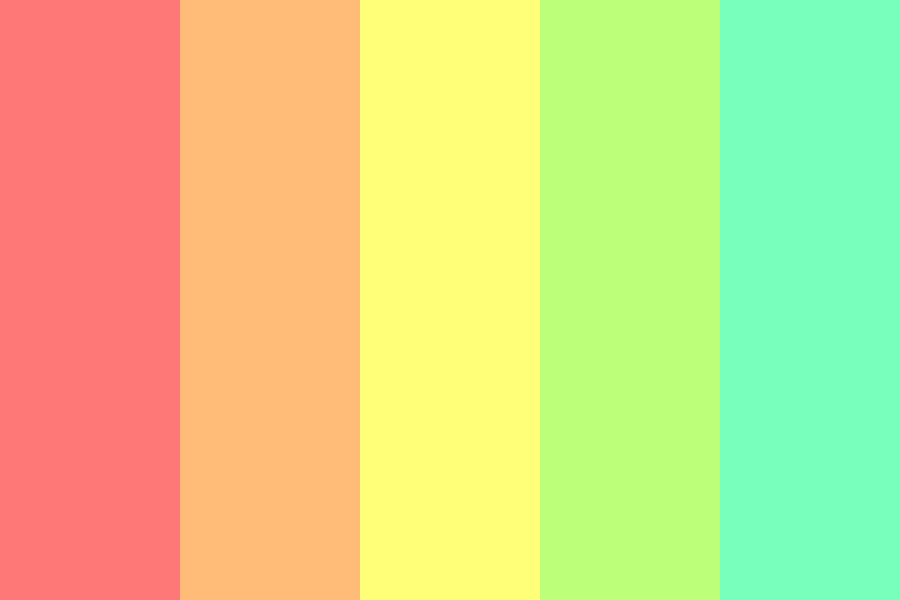
Captions & Alt Text:
When Google indexes your website (which is a fancy way of saying Google looks at your website and records what it finds), it treats your pictures as if they were a literal image file, without regard for what they represent. By adding alt text to a picture, you can tell Google what it symbolises. When images have alt text, disadvantaged people who use screen readers can read what the picture symbolises, and Google can increase your SEO ranking as well.
Typography
Typography is an underappreciated aspect of web design, yet it has a significant impact on the success and conversion rates of your sites.

It’s odd to think of words as an art form, but the art of text & typography can be massively complex. You may not have noticed good typography, because good typography is seamless!
Font Size:
Make sure your font size is large enough to be read on all screen types!

Font family:
Find the right font to represent your brand! Fonts can convey brand personality, as well as this, different fonts have different levels of readability. Make sure your font is legible!

Concise, straightforward, and efficient. Colour theory, effective typography, and a decent inclusion of accessibility features should all be used on your website. If you don't know how to do it, you may pay a Digital Marketing Agency to do it for you, or better yet, employ your own in-house Digital Marketing Apprentice or Intern to do it for you.
built by: huzzah!

